Trip Pro now available to NHS users
By ucyljef, on 30 March 2017
We have an exciting medical research resource for you to try! You may already be familiar with the freely available TRIP database, which can be accessed from any PC without the need for a log in or subscription. TRIP Pro is an enhanced, subscription version of the TRIP database, and is now freely available to Royal Free NHS London Foundation Trust staff. You can access TRIP Pro via any Royal Free networked computer. If you have any problems accessing Trip, please contact the Medical Library.
If you haven’t used either TRIP Pro, or the freely available version of TRIP before, here’s a quick introduction:
What is Trip?
TRIP (which stands for Translating Research Into Practice) is a clinical search engine covering over 150 health resources, including indexing of content from sources such as NICE, PubMed, the Cochrane Library and BMJ. Its main purpose is to act as a search engine for the most accurate and up to date clinical evidence. TRIP provides information on guidelines, systematic reviews, controlled trials, regulatory guidance, patient information leaflets, and e-books.
How is TRIP Pro different?
As well as all of the above features of the free version of TRIP, with TRIP Pro you’ll also have access to over 100,000 extra systematic reviews, millions of extra full-text articles, and the ability to search through ongoing clinical trials. You’ll also gain access to a database of medical images and videos.
Some hints and tips:
Sort by clinical area
Refine your search by articles which focus on your specialism – just click ‘Clinical Area’ in the ‘Refine by’ area on the right-hand side of the screen. E.g. a search for “asthma” can be refined by paediatrics, geriatrics, oncology, etc.
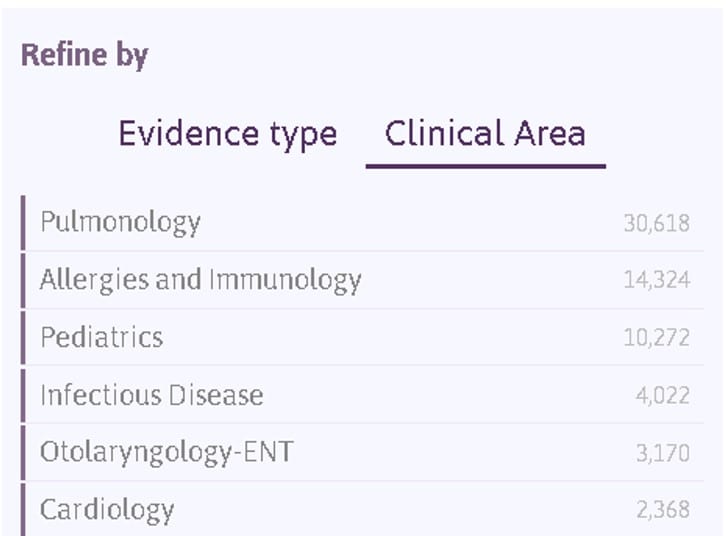
PICO Search function
This function allows you to break down a clinical question into four specific parts – Patient, Intervention, Comparison and Outcome. This allows to focus your search even further, and provides you with a useful structure for your clinical research.
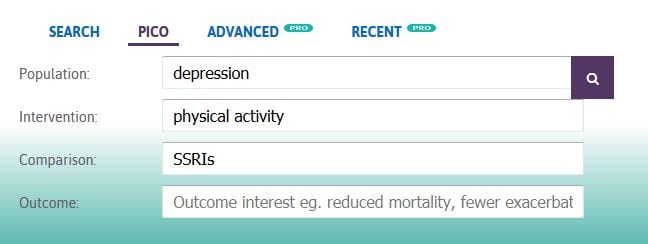
Exporting results
To make writing journal articles a little easier, TRIP can automatically export your search results into a reference management service of your choice. Just select the desired search results, download them and upload them onto your chosen reference management service:

If you’d like to find out more about searching TRIP, some handy video guides explaining the basics of using TRIP can be found here.
Happy searching, and please send any questions or feedback to rlibrary@ucl.ac.uk or tweet us @RFHMLibrary
 Close
Close

