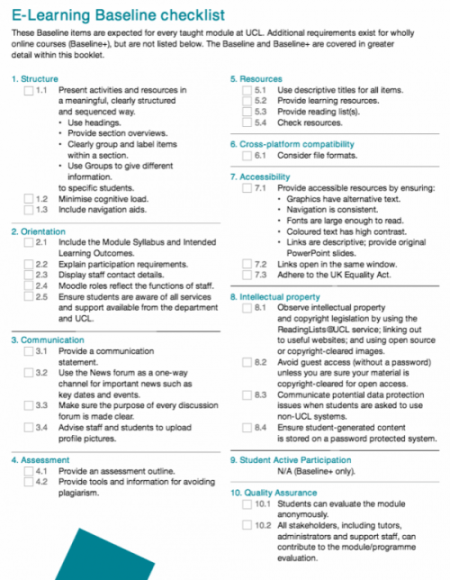The E-Learning Baseline becomes Policy
By Karen Shackleford-Cesare, on 10 October 2017
 Most of you will be familiar with the UCL E-Learning Baseline. The Baseline sets out the minimum expectations for e-learning provision for all taught programmes and modules at UCL, with a focus on Moodle. Since 2011 the Baseline has been recommended ‘good practice’ and is already widely used. In July, however, the Education Committee upgraded its status by approving the following policy:
Most of you will be familiar with the UCL E-Learning Baseline. The Baseline sets out the minimum expectations for e-learning provision for all taught programmes and modules at UCL, with a focus on Moodle. Since 2011 the Baseline has been recommended ‘good practice’ and is already widely used. In July, however, the Education Committee upgraded its status by approving the following policy:
“The e-learning presence for every taught module will be reviewed against the UCL E‑Learning Baseline as an institution-wide activity [as of] 2017/18. The review will be repeated every three years, with the exception of, those modules which fail to meet the Baseline, or are new or substantially revised modules, which will need to be re-evaluated the following year”.
The ‘e-learning presence’ applies mainly to the use of Moodle, but includes other tools where used.
The new policy includes within it the requirement that lecture materials are made available 48 hours ahead of class (not part of the printed 2016 Baseline).
What happens next?
Starting this academic year, module leads are required to ensure their modules are reviewed against the Baseline. We anticipate most module teams will already have met the Baseline voluntarily, for example by using compatible departmental templates, and this will be a quick check. For others it will be an opportunity to reconsider and refresh the online content. Read detailed information about the E-Learning Baseline and advice on how to use it to enhance your e-learning provision.
Why has the Baseline Become Policy now?
We know UCL students value online provision and any complaints nowadays usually relate to how the use of Moodle is still too variable in their courses. The Baseline was highlighted for positive comment in the 2016 QAA Higher Education Review (HER) report. However, students continue to comment on poor information presentation and design in Moodle. In the 2016 IT survey, students called for more standardisation and use of templates, commenting on the need for more staff to use Moodle properly and effectively. Some representative quotes were:
- “I would just encourage information to be presented visually in an organised manner that emphasises important information.”
- “The usual problem: everyone is beavering away doing their bit and what is presented is a large number of silos of impenetrable information which makes anything useful absolutely impossible to find. Ask some students to hang around at the end of studies and write an online handbook for you.”
- “Moodle can be designed much more effectively and can be organised better.”
- “Sometimes it is difficult finding the course material we need on Moodle though that would probably be lecturers’ faults – tell them to be clear or lay out instructions.”
Where can I get help?
Digital Education is leading in the implementation of this policy and can support individuals and departments to help them meet the requirements of the baseline. Please contact digi-ed@ucl.ac.uk for assistance. More about the implementation framework and processes across UCL will be disseminated in due course. We are also developing a set of easy-to-use support materials including an online tool to check your modules.
Remind me what is in the Baseline
The UCL E-Learning Baseline key covers ten areas and represents ‘good practice’ by UCL departments, collected over many years :
- Structure – lay out a course clearly to enable navigation and ease of use.
- Orientation – ensure that students understand what is expected of them.
- Communication – ensure effective and consistent online communication.
- Assessment – present assessment requirements and provide guidance on avoiding plagiarism.
- Resources – present, label and manage supporting resources; lecture materials to be made available 48 hours ahead of classes.
- Cross-platform compatibility – ensure files and resources are accessible on a range of platforms and devices.
- Accessibility – ensure that resources are fully accessible to all including students with disabilities.
- Legal – model good copyright practices and comply with data protection legislation.
- Student active participation – (for students studying wholly online) encourage students to share resources, interact and participate online.
- Quality assurance – evaluate online provision to enhance quality.
More Information
- UCL E-Learning Baseline 2016 – you can download the Baseline as a PDF from this web page.
- E-Learning Baseline 2016 checklist (pdf 79KB) – copy of the checklist displayed above
- E-Learning Baseline Mythbusting quiz– How well do you know the baseline?
You can also request hard copies of the baseline booklet to be delivered to your department.
 Close
Close