Lynda.com is now available offline on your computer
By Jessica Gramp, on 25 August 2015
You might have noticed a recent addition to the buttons on Lynda.com courses over the past week. This is a new feature that will allow you to view content offline on desktops via an application download. When you are viewing a course in Lynda – as opposed to a video or playlist – you will see a [View Offline] button above the video, as shown in the screenshot below. When you click on this you will be prompted to download the Desktop app for your computer system.
Download courses to watch offline on your desktop or laptop by following 3 simple steps:
- Download the native Mac or Windows App ( by clicking ‘View Offline; on any Lynda.com course).
- Login with just 1-click (this will check you are already logged in to Lynda.com via your web browser).
- Select the ‘View Offline’ button on any Lynda.com course page to add courses to the Lynda.com Offline App.
Once installed you can click the ‘1-click login’ and it will take you to Lynda.com in your web browser and you should then see a message saying “Successfully connected!” – providing you were still logged in to Lynda.com.
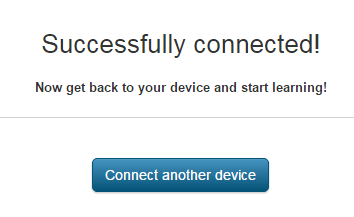
From the app you can easily add courses by clicking the [Add courses] button in the top, right corner of the page. This will open your web browser and take you to Lynda.com, where you can use the same [View offline] button you clicked before to install the software to add the software to your Lynda Offline App.
You may need to allow your web browser to launch an external application (as shown below):
You can try this new offline viewing feature out for yourself on your computer.
To get started log in (with your UCL credentials) via www.ucl.ac.uk/lynda.
One Response to “Lynda.com is now available offline on your computer”
- 1
 Close
Close


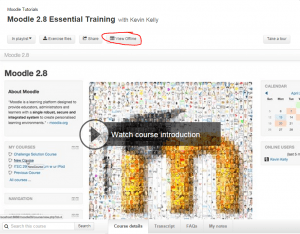
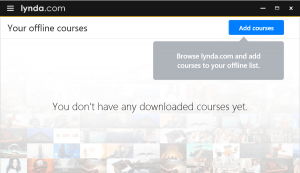
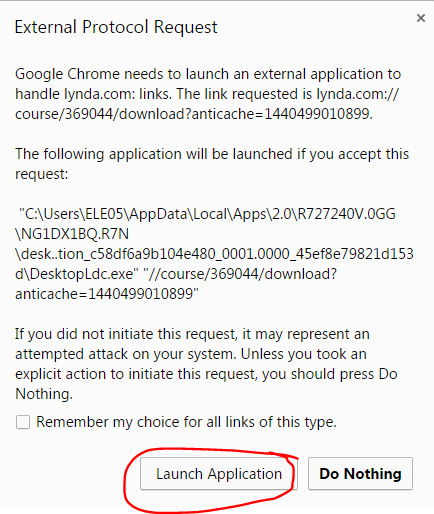
How to find offline Lynda video on surface pro 4?